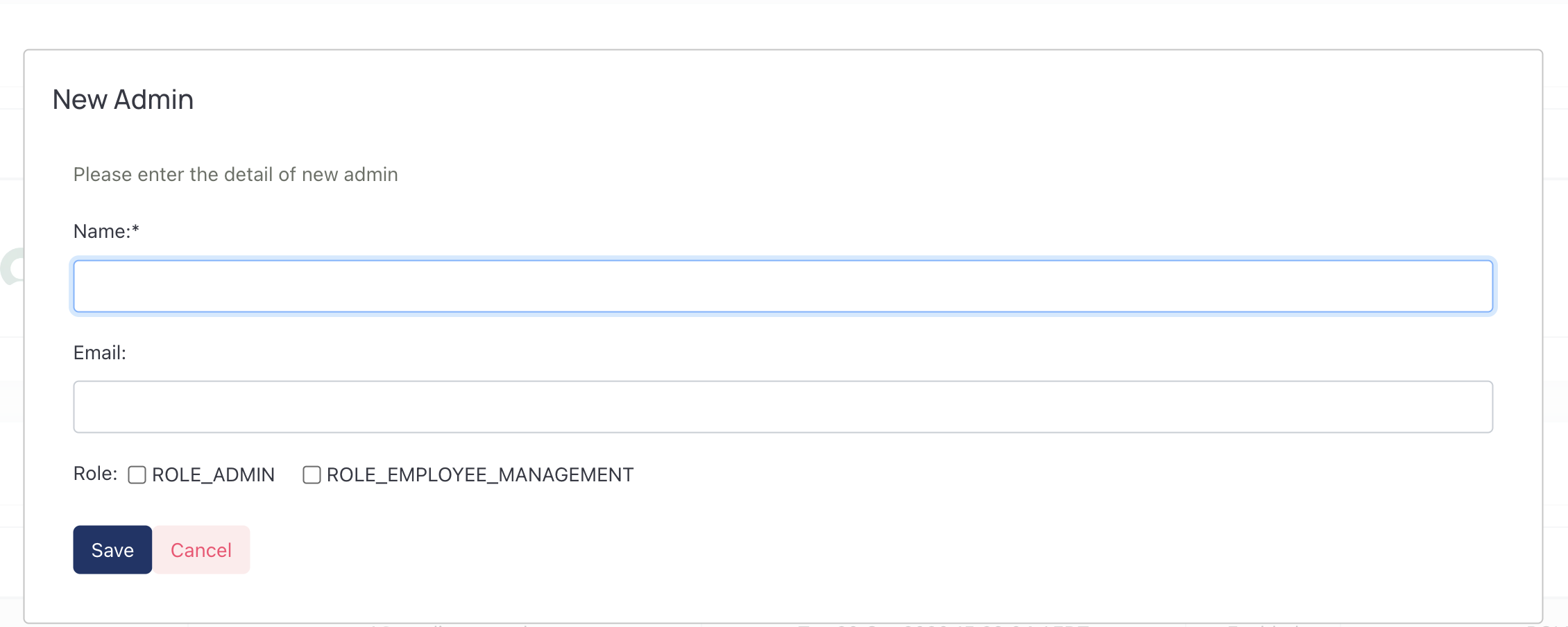Add New Administrator
Please follow this procedure to add new administrator,
- Go to the Organization Setting
- Scroll down to “Administrators” section.
- Click the ‘Add Role’ button.
- Enter the name, email.
- Toggle ROLE_ADMIN.
- Click “Save” button to finalize the operation.
- The new administrator will receive an email from ppe+support@vendingontrack.com with subject Admin Onboard. This email also includes the initial password. It’s recommended for the new administrator to reset password immediately.
Add New Operator
To simplify the operation process, we’ve introduced a new Operator / Employee Management role. The Operator will only have access to manage employees and input Job IDs, while the Admin can access all the functions in the system. This feature will effectively avoid the risk of unauthorized personnel accidentally making unwanted changes or accessing sensitive information.
Please follow this procedure to add a new operator,
- Go to the Organization Setting
- Scroll down to Administrators section.
- Click the Add Role button.
- Enter the name and email.
- Toggle ROLE_EMPLOYEE_MANAGEMENT.
- Click Save button to finalize the operation.
- The new administrator will receive an email from ppe+support@vendingontrack.com with subject Admin Onboard. This email also includes the initial password. It’s recommended for the new administrator to reset password immediately.