Key Concepts
- Product - product is the Stock Keep Unit (SKU)
- Trackable Items - if a product is individually trackable (meaning it’s returnable by the consumers), it’s trackable. Some of the example of trackable items: rechargeable battery for power tool, laptops, restricted substances like tranquilliser.
- Inspection Interval - the maximum interval between each inspection cycle
- Restrictions - the maximum quantity for non-trackable products per consumer account
Product and Trackable Items
Each product has a dedicated SKU. An example would be T-shirt. A particular T-shirt (e.g. blue stripe) has three SKUs, they are
- Product #1 - size XS
- Product #2 - size M
- Product #3 - size XL
Although they are all the same T-shirt, they are of different SKUs, so they are different products in PPE Vending system.
If a product is trackable, it may have trackable items. Each trackable item has different asset tag (or ID). An example would be Apple MacBook laptops,
- Product #12, MacBook Pro 14-inch A2442
- Trackable Item #1, Asset Tag: COMPANY001
- Trackable Item #2, Asset Tag: COMPANY002
- Product #13, MacBook Pro 16-inch A2485
- Trackable Item #5, Asset Tag: COMPANY004
- Trackable Item #6, Asset Tag: COMPANY005
When Employee John Doe took Trackable Item #1, John will return Trackable Item #1. John could not return Trackable Item #2 when John actually took Trackable Item #3.
For trackable items, we will keep track of the sessions (when did someone take a trackable item, and when did the trackable item get returned).
Restrictions
To avoid excessive waste, administrators could configure restrictions on products. Each of the restriction rule will be evaluated before dispense to make sure all the rules are not violated before the consumer is granted access.
Multiple restriction rules can be posed on a single product independently. The consumer will not be granted to access the product if any of the rule is violated.
The unit of duration is second, it specifies how long should we look back to calculate the consumption rate. Duration 3600 and Maximum Quantity of 5 means that any consumer could take up to 5 items per 1 hour immediately prior of the current time.
Each of the rule can also be configured to only apply within a calendar day with Daily Reset toggle switched on.
Inspection Interval
Certain products require periodical inspections to either maximize the lifespan or to fulfil its requirements. Some of the examples include,
- headlamp battery might require a full power cycle after 10 uses
- a safety helmet would require sanitization after each use during COVID-19 pandemic
- a controlled substance container would require site manager to acknowledge the quantity after return.
Add a Product
To add a new product (a new SKU) to the system, please follow this procedure,
- Visit Product Settings page
- Click “Add Product” button to open the dialog
- On the popup window, input “Product Name”
- Input product value for further tracking, transaction analysis, and usage limitations (Please note that the currency configuration can be customized in Organization settings to match your local standards.)
- Optionally, you can also specify the photo of the product. This is handy if “Mobile” pickup method enabled in the organization.
- Toggle “Trackable” if the product should be trackable.
- If you want to make the product source information clearer, enter the Manufacturer, Manufacturer Code, Supplier, and Supplier Code
- Toggle “Require inspection after use” and specify “Inspection Interval” if the trackable product requires periodical inspections.
- Assign one or more tags to the product if you want to enable tag-based usage limitation
- Click “Save” button to create the product
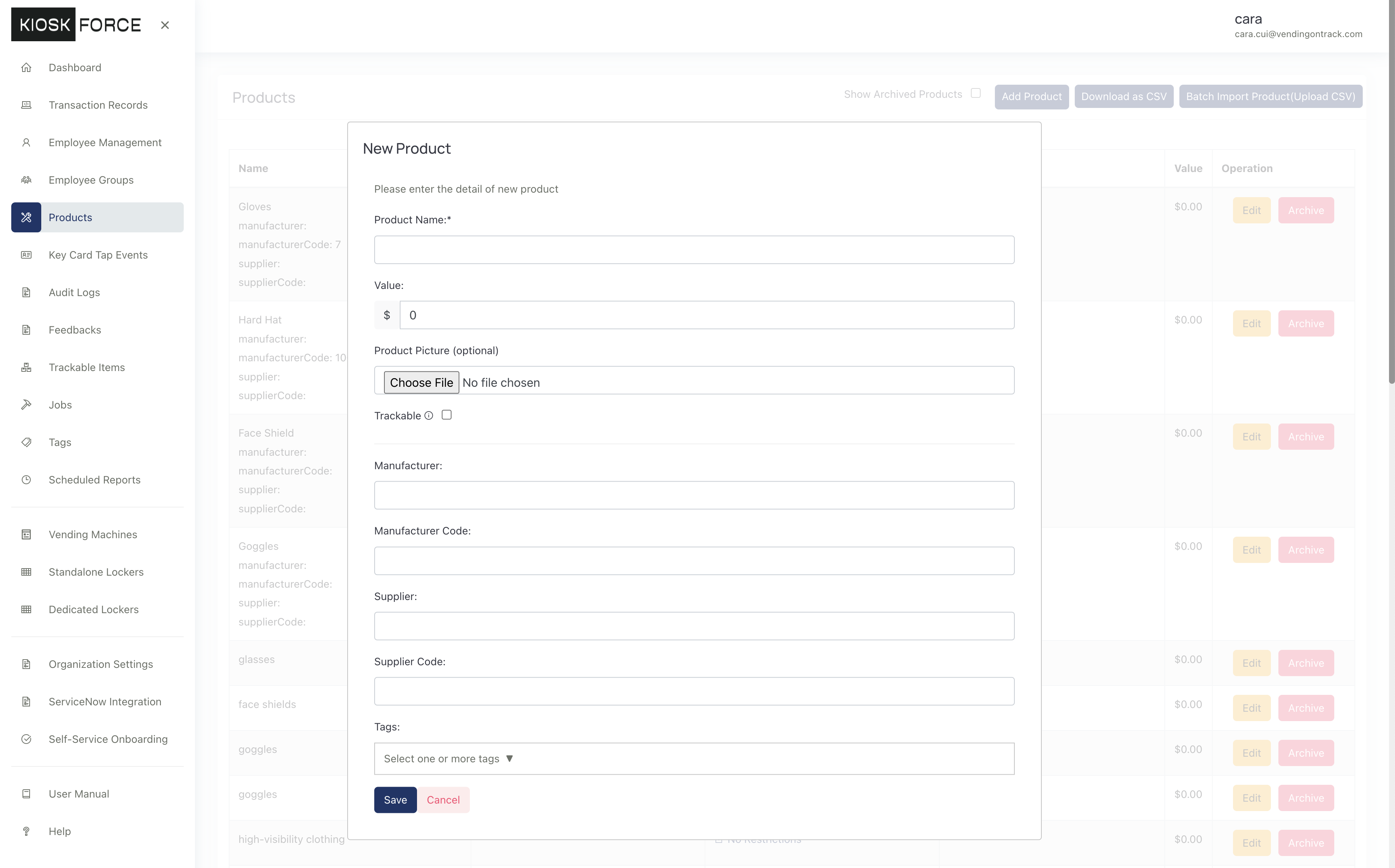
Once created, you should be able to see the product in the Product Settings page.
Update a Product
PPE Vending allows the administrators to perform the following functionalities on the product,
- Add / Update the product name
- Add / Update the product value
- Add / Update / Remove the product photo
- Make a product trackable or non-trackable
- Require inspection after certain uses
- Add / Remove tags on the product
- Add or remove restrictions on products
Update product
To update product, please click Edit button in Operation column on Product Settings page. On the popup window, administrators can update the following attributes,
- Product name
- Product value
- Replace product photo
- Remove existing product photo
- Make the product trackable or non-trackable
- Enter the Manufacturer, Manufacturer Code, Supplier, and Supplier Code to make the product source information clear (Optional)
- Toggle Require Inspection after Use, and specify the number of use cycles between inspections if the trackable product requires periodical inspections
- Assign one or more tags to the product if you want to enable tag-based usage limitation
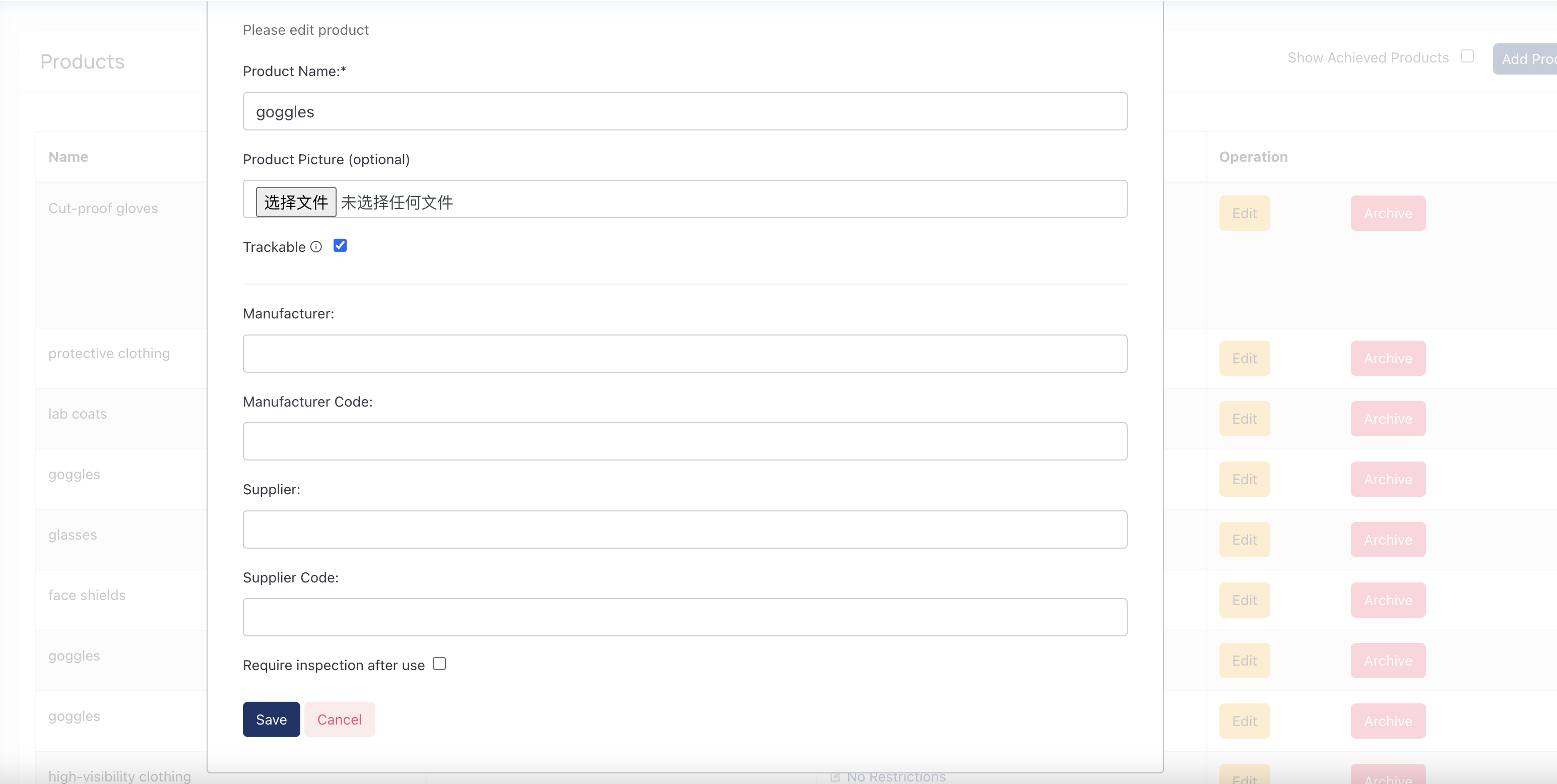
After changing values in the popup window, click Save button to save the option.
Add or remove restrictions
To add or remove restrictions, please follow this procedure,
- Visit Product Settings page
- Find the product and its row in the list
- Click Restricted or No Restrictions link in the Restrictions columns
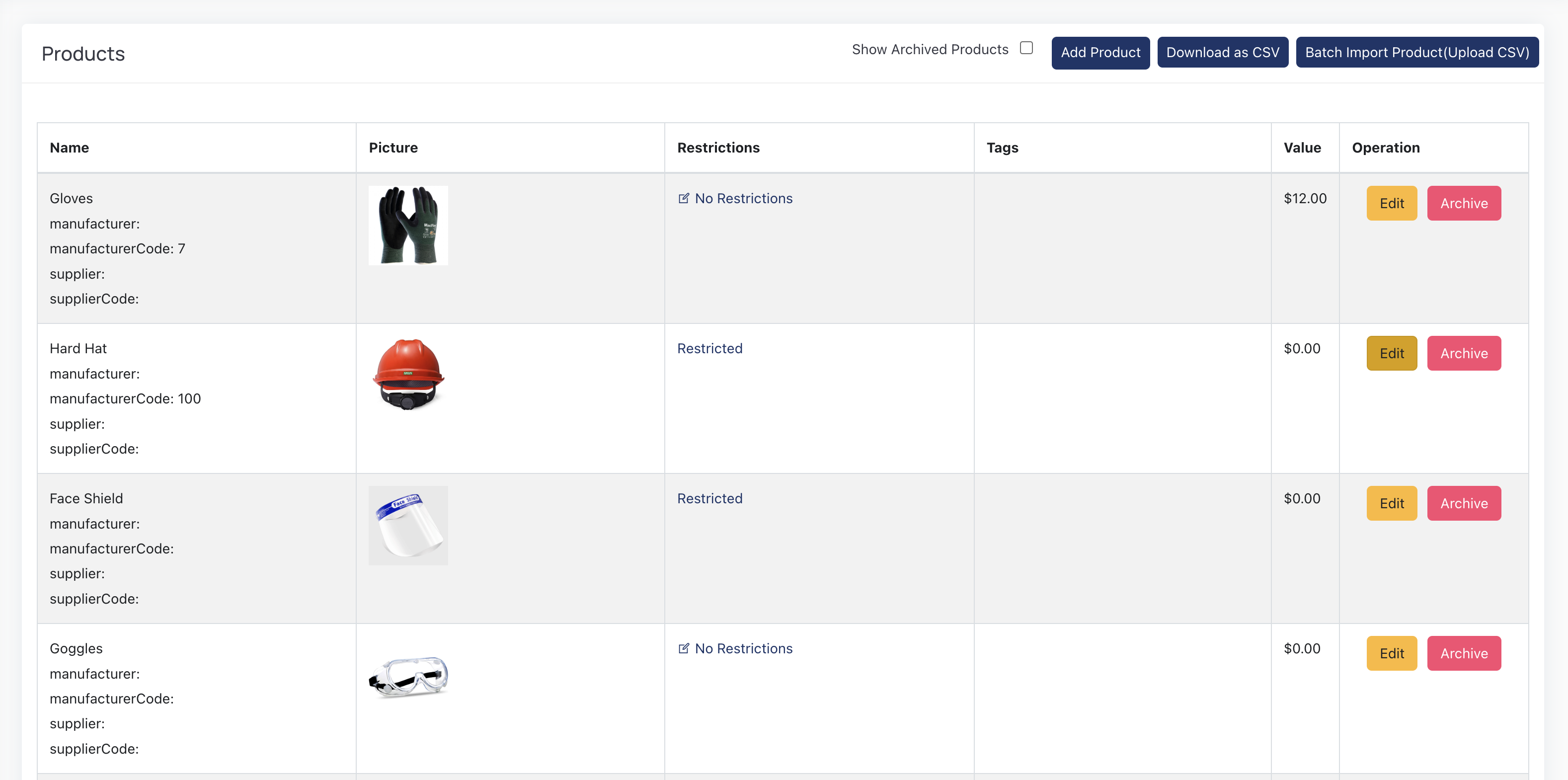
To add a new rule, follow this procedure on Product Restrictions page,
- Click + symbol next to Current Restrictions
- Add the duration of seconds (e.g. 3600)
- Add the maximum quantity a consumer could take (e.g. 5)
- Toggle Daily Reset to refresh the restriction at the start of each new calendar day, regardless of the previous day’s latest transaction time.
- Click Save button to save the restriction.
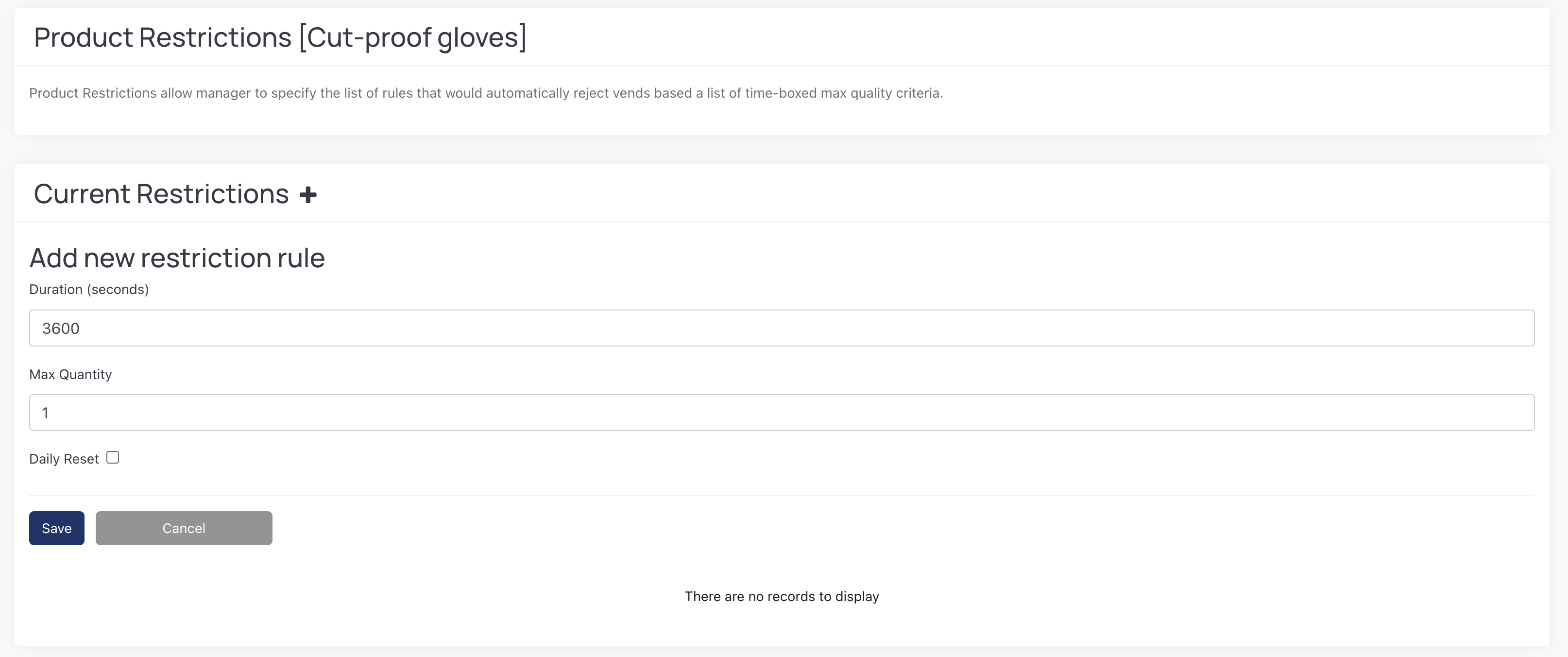
To remove a rule, you could click Delete button on the Actions column. 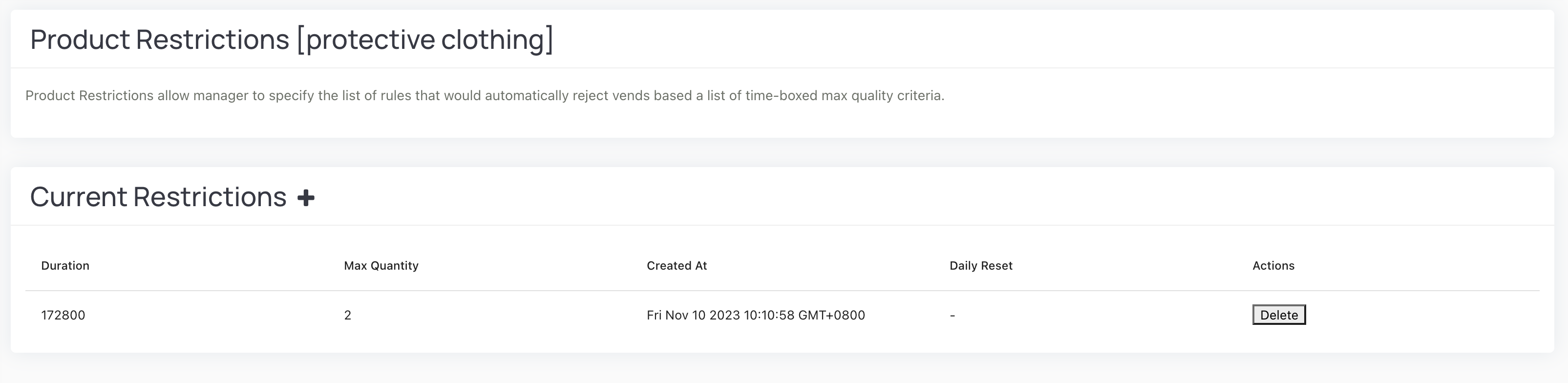
Frequently Asked Questions
Q1: What’s the difference between a trackable and non-trackable product?
According to the documentation:
- Non-trackable products: Regular consumable items without individual tracking
- Trackable products: Items that are individually tracked and returnable. The documentation states “if a product is individually trackable (meaning it’s returnable by the consumers), it’s trackable.” Examples include “rechargeable battery for power tool, laptops, restricted substances like tranquilliser.”
Each trackable item has a unique asset tag. For example, when “Employee John Doe took Trackable Item #1, John will return Trackable Item #1. John could not return Trackable Item #2 when John actually took Trackable Item #3.”
Q2: How does the Daily Reset toggle work for restrictions?
The Daily Reset feature is documented in the restriction rules section. When enabled, it will “refresh the restriction at the start of each new calendar day, regardless of the previous day’s latest transaction time.” This means:
- With Daily Reset OFF: The duration counts from each transaction backwards
- With Daily Reset ON: The restriction resets at midnight each day
Q3: What do the duration and maximum quantity mean in restriction rules?
As explained in the documentation: “The unit of duration is second, it specifies how long should we look back to calculate the consumption rate. Duration 3600 and Maximum Quantity of 5 means that any consumer could take up to 5 items per 1 hour immediately prior of the current time.” Multiple restriction rules can be applied independently, and “The consumer will not be granted to access the product if any of the rule is violated.”
Q4: What are the Manufacturer, Manufacturer Code, Supplier, and Supplier Code fields used for?
The documentation states these fields are used “to make the product source information clearer.” They are optional fields that can be entered when adding or editing a product. These fields help track the origin and supply chain information for products in your inventory system.
Q5: When should I use the “Require inspection after use” feature?
The documentation explains this feature is for trackable products that need “periodical inspections to either maximize the lifespan or to fulfil its requirements.” Examples provided include:
- “headlamp battery might require a full power cycle after 10 uses”
- “a safety helmet would require sanitization after each use during COVID-19 pandemic”
- “a controlled substance container would require site manager to acknowledge the quantity after return”
You specify the “Inspection Interval” to set the number of use cycles between required inspections.