Tags (For the video tutorial, click here)
Assigning tags will ensure that employees have access only to the machines and products that they are supposed to work with for effective job performance. For an employee to access a product inside a machine, the employee tags must include:
- At least one of this machine’s tags if there are tags on the machine
And
- At least one of this product’s tags if there are tags on the product
Create A New Tag
To add a new tag, please follow this procedure:
- Visit Tags page
- Click Create New Tag button on the top right corner
- Input the tag name and admin note(optional)
- Click Save button to finalize the operation
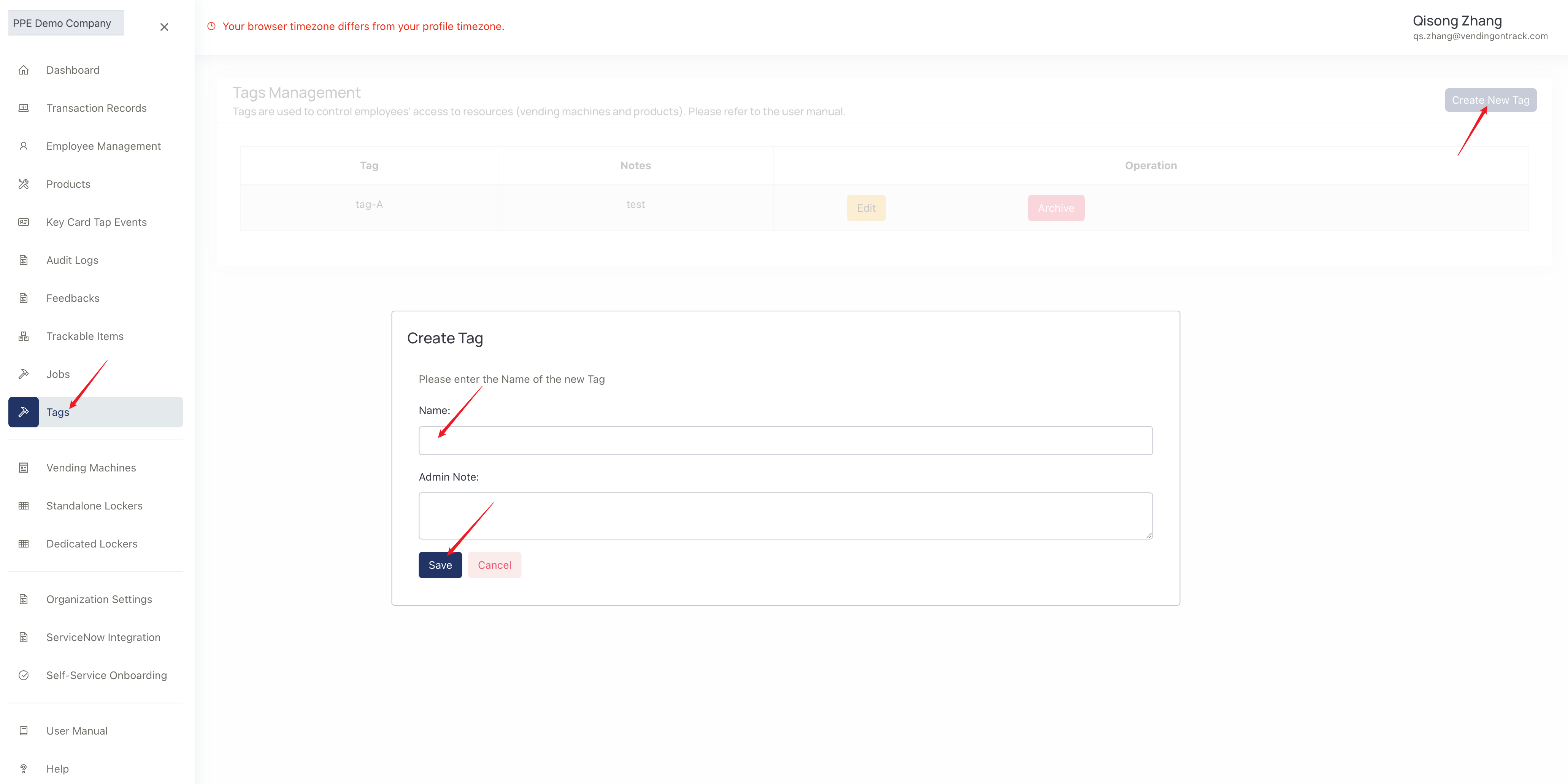
After the operation, the new tag should be visible on the Tags page.
Each tag has the following information:
- UUID - the unique identity of the tag
- Name - the tag name
- AdminNote - special remarks added by the admin
- Operation
- Edit - update the tag information including name and note
- Archive - archive the tag
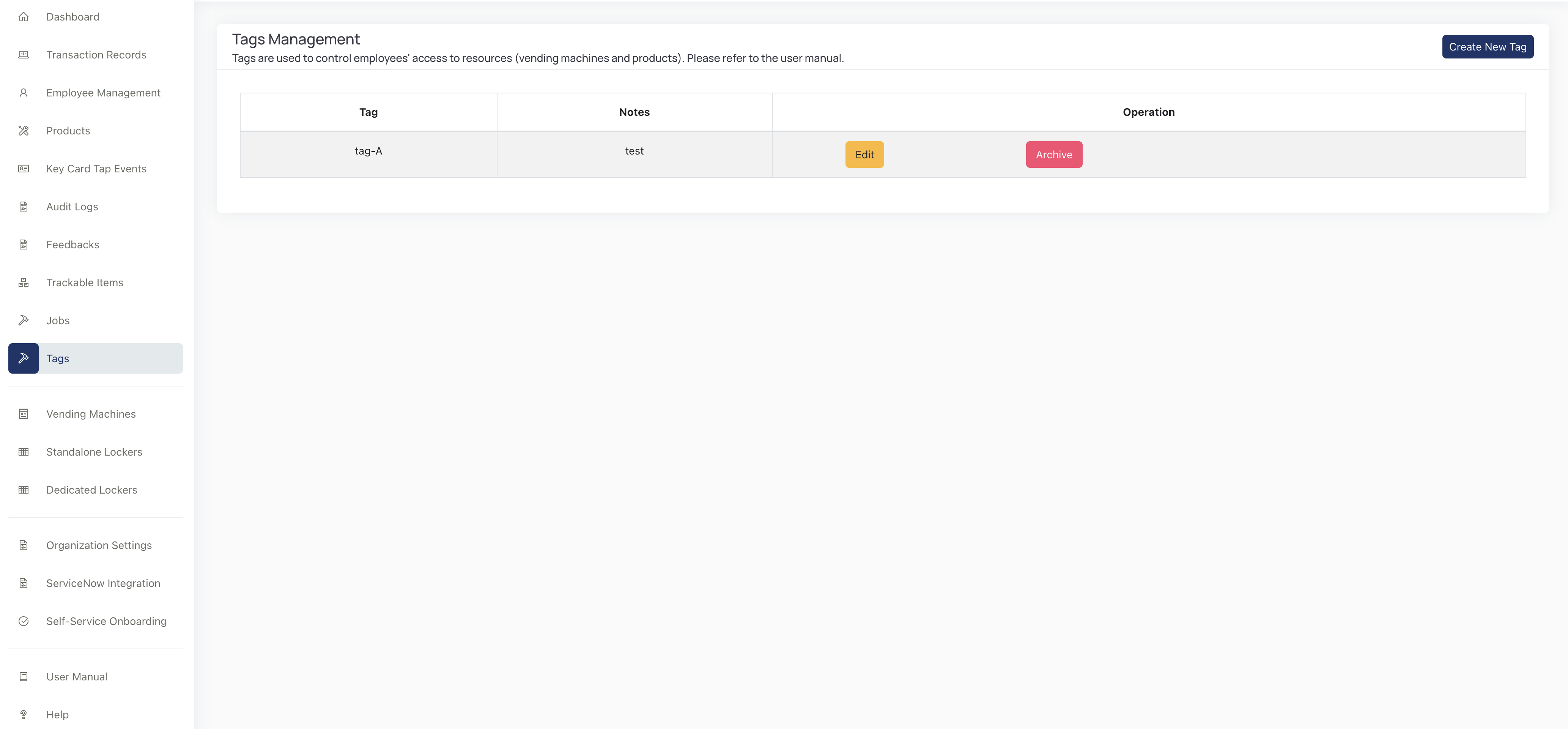
Allocate Tags
Allocate Tags to the Employee
After creating the tag, follow this procedure to allocate the tag to the employee:
- Go to the Employee Management page
- Find the employee. (You could use Search by Name filter to speed up.)
- Click the Edit Employee button in the Operation column
- Select one or more tags for the employee
- Click Save to finalize the operation
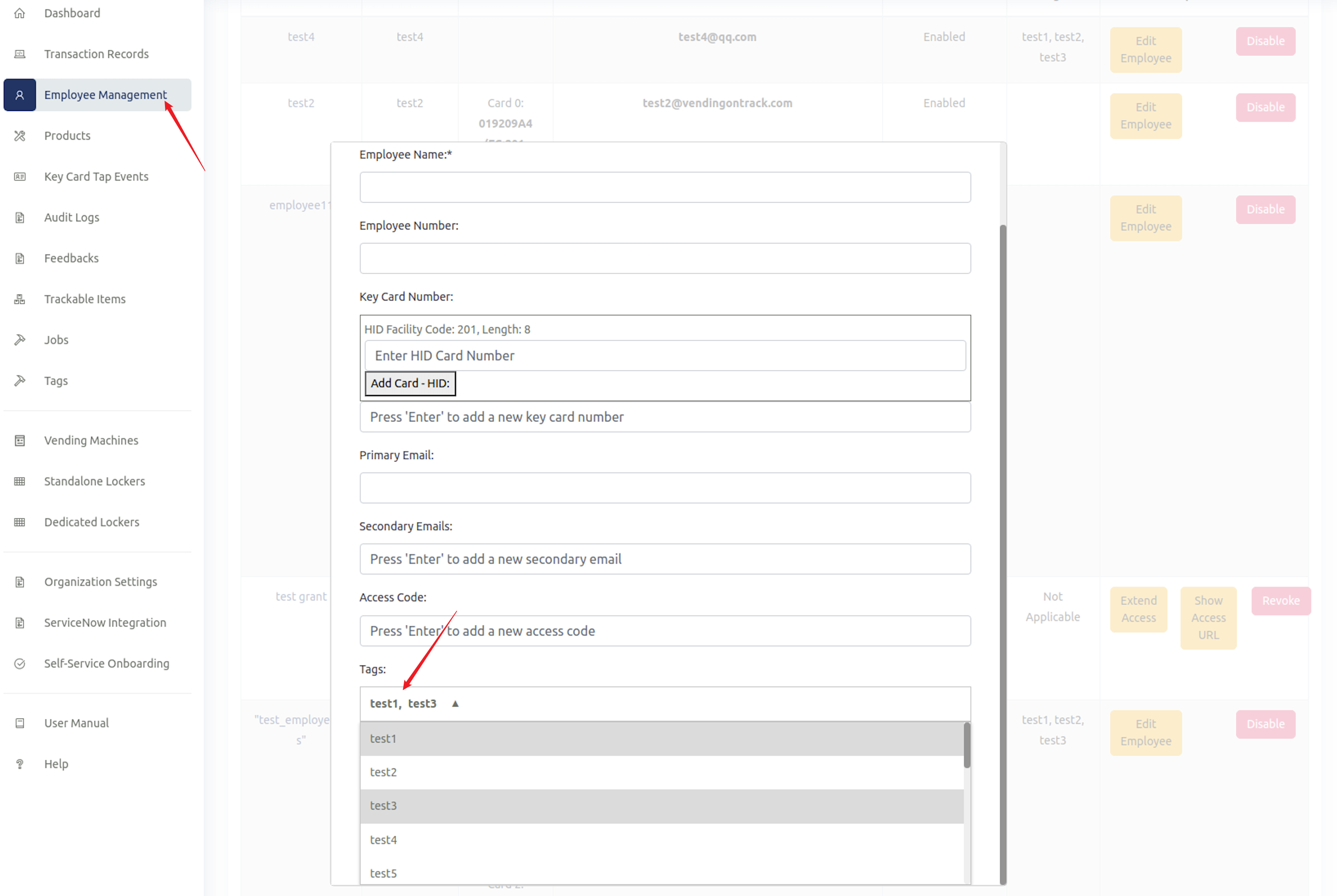
Allocate Tags to the Vending Machine
To allocate the tag to the vending machine, please follow this procedure:
- Go to the Vending Machines page
- Find the machine
- Click the Edit button in the Operation column
- Assign one or more tags to the machine
- Click Save to finalize the operation
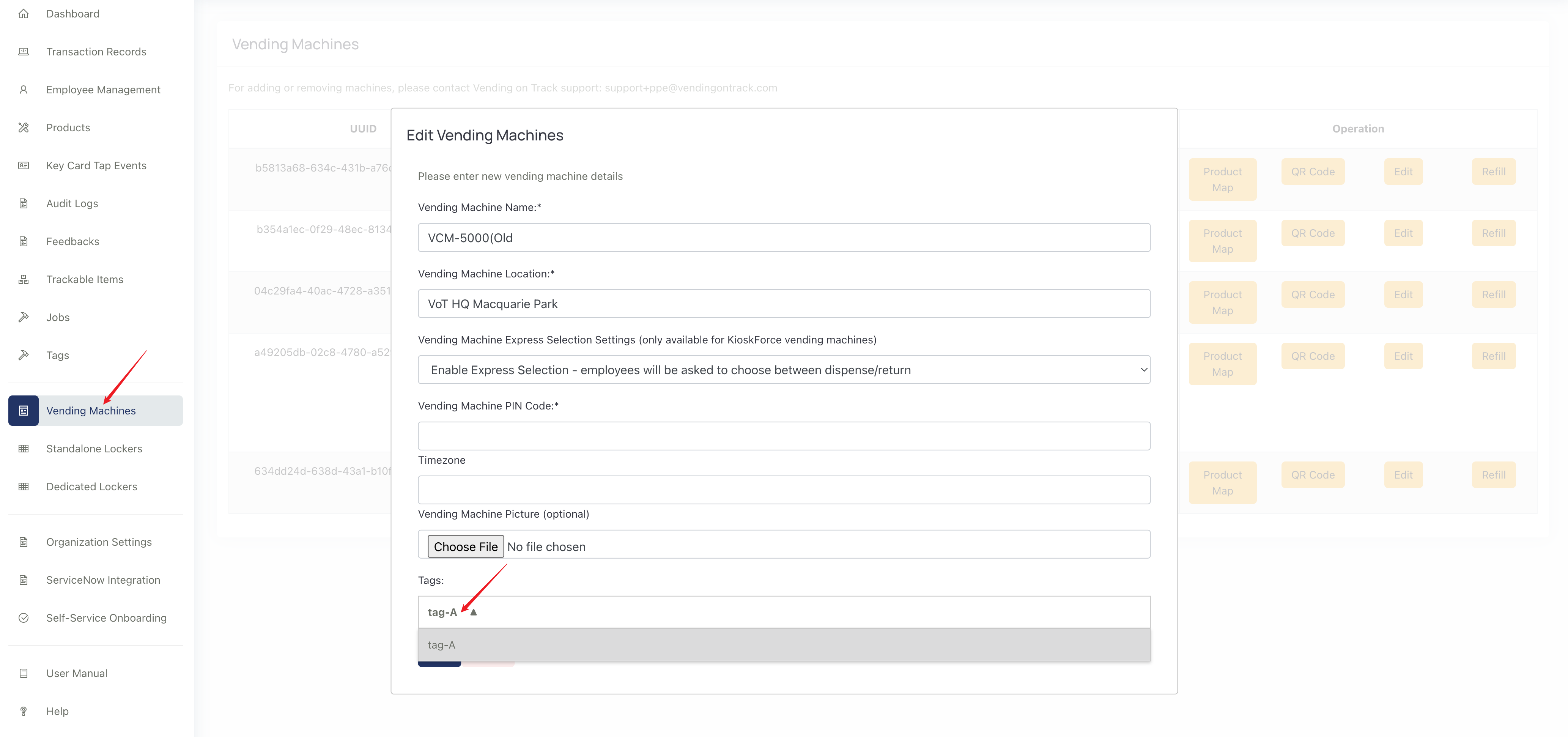
Allocate Tags to the Product
To allocate the tag to the product, please follow this procedure:
- Go to the Products page
- Find the product
- Click the Edit button in the Operation column
- Assign one or more tags to the product
- Click Save to finalize the operation
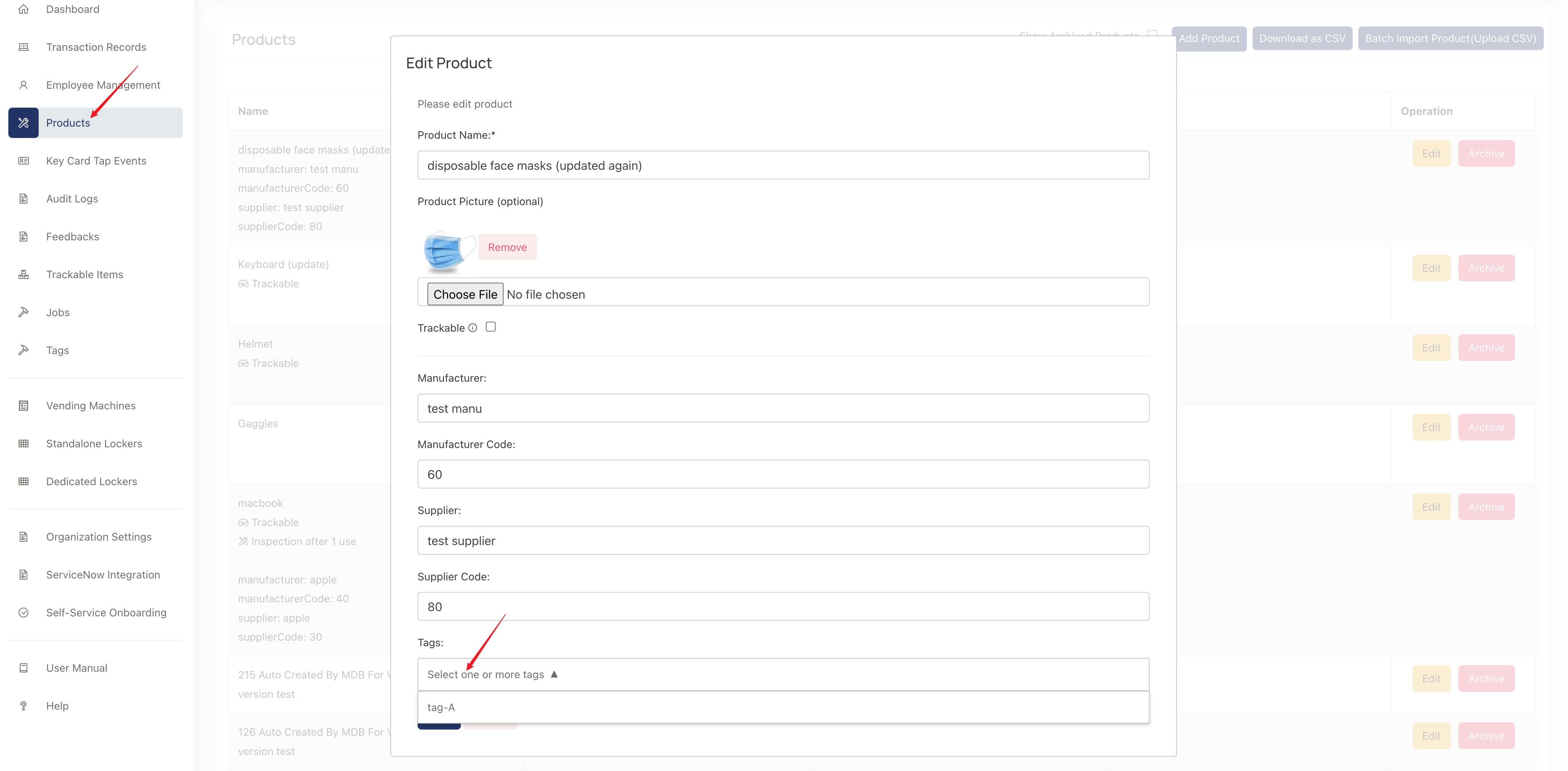
After allocation, tag-based access will be enforced.
For example:
Scenario 1
- An employee with tags A and B can access,
- Machines tagged with either A or B (or both)
- Products tagged with either A or B (or both)
- Products tagged with either A or B (or both) in machines tagged with either A or B (or both)
Scenario 2
- If a product is tagged with A and is located in the machine tagged with B, only employees tagged with both A and B can access that specific product.
Scenario 3
- If a product is tagged with A and B, and is located in the machine tagged with C and D, the employee can access the product only if their tags include:
- either A or B (or both)
And
- either C or D (or both)
Frequently Asked Questions
Q1: How does tag-based access control work with multiple tags?
According to the documentation, “For an employee to access a product inside a machine, the employee tags must include:
- At least one of this machine’s tags if there are tags on the machine And
- At least one of this product’s tags if there are tags on the product”
This means both conditions must be met - the employee needs matching tags for both the machine AND the product.
Q2: What happens if a product has multiple tags and is in a machine with multiple tags?
The documentation provides Scenario 3 as an example: “If a product is tagged with A and B, and is located in the machine tagged with C and D, the employee can access the product only if their tags include:
- either A or B (or both) And
- either C or D (or both)”
The employee needs at least one matching tag from the product’s tags AND at least one matching tag from the machine’s tags.
Q3: Can an employee with tags A and B access a product with tag A in a machine with tag B?
Yes, according to Scenario 1: “An employee with tags A and B can access…Products tagged with either A or B (or both) in machines tagged with either A or B (or both).” Since the employee has both tags A and B, they match both the product requirement (tag A) and the machine requirement (tag B).
Q4: What does archiving a tag do?
The documentation shows that in the Operation column, there is an “Archive” option to “archive the tag.” While the specific effects aren’t detailed in this page, the archive function allows you to deactivate tags without deleting them, preserving historical data while preventing future use.
Q5: If only a product has a tag but the machine doesn’t, what access is required?
Based on the access rules stated: “For an employee to access a product inside a machine, the employee tags must include…At least one of this machine’s tags if there are tags on the machine.” The key phrase is “if there are tags on the machine.” If the machine has no tags, then only the product’s tag requirements need to be met. The employee would need at least one tag matching the product’s tags.